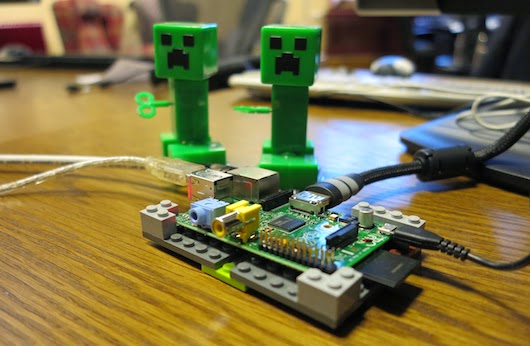This morning I was working out at the gym watching "The Guild" (can't believe I'm only just starting to watch, but that's a story for another time) on Netflix and a twitter notification came up on my iPad. It was a tweet from Sujata Bhatt.
I've met Sujata on several occasions and of course thanks to Social Media, she's always only a tweet or email away. Sujata was trusted (for good reason!) with the enormous task of creating the Incubator school several years ago. I met her during the year leading up to the opening of the school. It was very exciting to hear the wonderful ideas and vision for the school. The mission of the incubator school is simply stated...
I find it especially interesting that this was the mission of what started as a middle school (grades 7 and 8). Now they are adding grade 6 and 9. I love the idea of starting this entrepreneurial mindset in middle school. The vision (in my opinion) is nothing short of brilliant...
To say that the vision is entirely in line with my vision of education would be an understatement. So, with that said (and I could go on and on), let me get to my point of sharing my ideas for a high school program with Sujata (and now with you as well).
Our school district (Bernards Township Public Schools) has been talking about creating a STEAM program in middle and high school (with plans of bringing the ideas to the elementary school as well). The ideas I outline below are primarily my own, but based on our recent STEAM committee meeting I will certainly be blending ideas that our district is considering.
I love the Academy model. My daughter is currently attending a half day program at our county Vo-Tech program. She is in the culinary program. Vo-Tech has had it's struggles over the years as it has often been perceived as a program for kids who may be underperforming. There, let's see the elephant. However, i believe the model is so wise and should be experienced by all students. Vo-Tech allows students to pursue an area of interest in an authentic environment.
Creating an Authentic Learning Environment
I think that it is time to throw away the model where learning takes place in 40 minute segments, 8 or 9 periods a day with some reinforcement taking place in the form of homework. This is counter to how I (dare I say we) learn. For those of you who have followed any of my work, I continually speak about the Studio Environment I try to create for my students. I am still confined to the 40 minute class model, but by providing choice in learning through a quest based program I have seen my students break free from learning only when they are with me. In fact, even when they are with me, much of their learning takes place without my instruction.
Learning Spaces vs. Classrooms
If I were tasked with creating a school program (or a school for that matter), learning spaces would be at the center of the physical plant planning. A classroom with desks in rows and the teacher in the front of the room. Puh-lease! In the sixties they tried to create something akin to learning spaces through an open floor plan. Sadly, when you visit most of these spaces you will say how the file cabinets, bookshelves, etc have been used to break the spaces back up into what looks more like a traditional classroom. Perhaps the idea was ahead of it's time but also didn't quite meet the true needs of a learning space. The idea was to foster large group learning and interdisciplinary study. Not a bad idea, but clearly there were issues. We can learn from this. In an academy situation, the learning spaces would be more aligned to the learning themes. My vision would be to have large spaces that create the studio environment I talk about. Resources should be available for students to utilize for project / problem based learning tasks. I will touch more on this in context...
Production, production, production, and embracing failure!
Students need to be creators, not consumers of content. Well, there is much great content that they should be consuming, but only when done so in context. Have you ever watched a kid learn outside of school? As a parent of two girls, I have been amazed to see how my daughters go right to youtube to learn how to do things and then proceed by creating original projects only to return to youtube to share their newfound knowledge. I teach video game design and development. My students are ALWAYS creating. If I can quote President Obama, leading up to Computer Science Education Week last year he said, "Don't just buy another video game, Make one!" Music to my ears. With this in mind, we need to tap into student passion. Students should be encouraged to pursue their interests. We can tie this into the curriculum and meet learning goals through the process. As for failure, I was glad to see that the Incubator School vision includes "generate fresh ideas, collaborate, tinker, text, execute and learn from their mistakes." This statement really gets to the heart of learning from failure without using the word failure :)
The learning environment, as I envision it would have a beautiful space with technology, related resources, equipment, etc. I believe it would be very important to showcase the work through the production of video and images throughout the projects. The process should be documented by students in an audio / visual diary which can be shared in parts of it's entirety.
Co-Learning
Another philosophy on teaching and learning that I am committed to is the idea of being a co-learner with our students. I believe that one of the primary goals of education is to teach students how to learn. How better than to allow students to see us in the role of learner. I LOVE to learn. I am always learning. I love when my students come up with a problem that I don't know the answer to and we can conference regarding possible solutions and we can engage in learning together.
Creating and nurturing a community of learners
I am a firm believer that schools should be at the center of the community. Students should want to spend time at school. Schools should be open to students after the last bell has rung (that's if we have the need to have bells at all, but you get the idea). Community members should be stakeholders in the school and the school community should be stakeholders in the community. The incubator is all about entrepreneurship so it would only make sense for the school to reach out and provide services for businesses and members of the community. Community members should be clients and should feel invested in the school community (and vice versa).
Celebrating all Stakeholders
Another critical piece is to make sure that good work, effort, thinking, etc. is celebrated. In order to create a truly engaging and inspiring learning environment it is important to recognize all stakeholders. Often this piece is overlooked, but as my #ECET2 and connected educator friends know, it really should be at the center!
Celebrating all Stakeholders
Another critical piece is to make sure that good work, effort, thinking, etc. is celebrated. In order to create a truly engaging and inspiring learning environment it is important to recognize all stakeholders. Often this piece is overlooked, but as my #ECET2 and connected educator friends know, it really should be at the center!
So, Sujata, to answer your question... I envision (as you mentioned) strands that allow students to choose an area of study, thus creating a number of schools within the school. I love the idea of students being involved in the leading of the school. This can be achieved through the design of their own projects. Collaboration should be at the core. Students should be able to find their niche within a project area. In my class, students often come to find that they prefer graphic design or sound engineering over the game programming. This can work out perfectly and if this helps a student find their passion, I say YAY! The learning space is so important. The space should include availability of a wide variety of resources and when those resources are not available there should be an opportunity for students and teachers to be creative in terms of reaching out to the community. I hope you find some of my ideas to be in line with yours (I have a feeling you will). Your tweets inspired me to put many of my thoughts in words. Thank you for that.