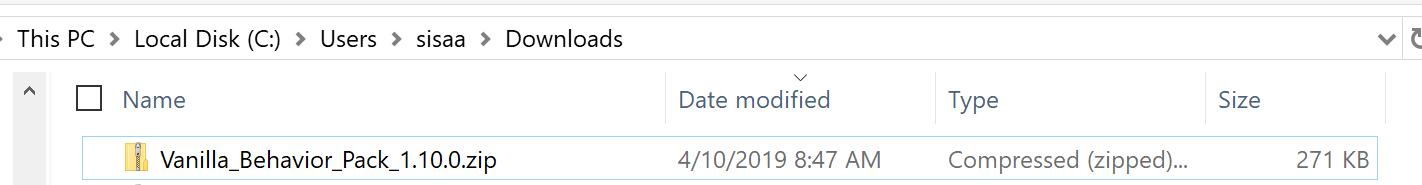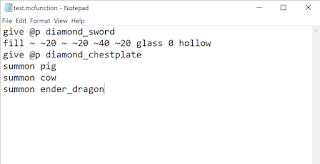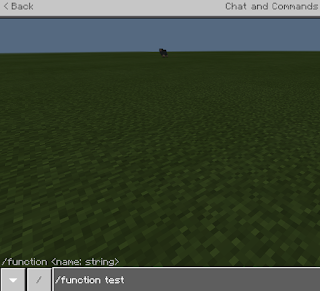Their next step was to write the permission slip and have it signed so they could proceed. Amazing how quickly students work when they are intrinsically motivated :) Below is the permission slip for anyone who would like to use it with their students.
=+=+=+=+=+=+
Dear Parents/Guardians,
We are students in Mr. Isaacs period
4 game design class and we have received the task of creating our very own game
for our final project. Mr. Isaacs said we could choose the tool of our choice
like minecraft, unity, twine, super mario maker and almost anything we can
think of. A couple of students asked if
we could used Fortnite Creative, a section of Fortnite that is dedicated to
building your own world. Mr Isaacs sees the value of using Fortnite Creative as
a tool to create our game but wanted us to get approval from the school first.
We did and all that is needed now is
parent/guardian approval for students to be allowed to use Fortnite Creative in
class.
There are many benefits of using
Fortnite creative compared to other software like Minecraft. Fortnite creative
saves your work to the cloud so you could access your work on any computer,
video game console, or your even your phone, where on Minecraft your limited to
only the computer your working on. In class students will only be working on a
computer, but Fortnite allows students to work on their game at home, which
will allow students final game to reach its full potential. Another advantage
about Fortnite creative is that new things are added everyday and updates are
released every week. This will allow Students to constantly update their game
and improve it. Since Fortnite creative is apart of Fortnite, students friends
would have easy access to test and play their game anywhere they want. Mr.
Isaacs has been researching this and found a number of educators using Fortnite
creative in their classrooms. They have had good experiences with it and the
students haven't needed to use any of the guns or questionable aspects that
would be considered inappropriate for school, but mainly focused on all the creative
possibilities like obstacle courses and other challenges like races. Students
can even create their own music note by note, which is a vital aspect for game
design, One teacher named Mrs. Wright “used it as a
student choice for the design and construction of a medieval castle” in her
social studies class. Epic games, the creator of Fortnite also made Unreal
Engine, a game creator for super high end games. They are trying to make
Fortnite creative an easier to understand version of Unreal Engine (an entry
point to using their more sophisticated tools), but for everyday people. Like
Fortnite creative, every game design software has the possibility to input
guns. This is not necessary and students will have to make sure their game is
appropriate for school. Students will only use creative aspects of Fortnite
creative and nothing violent, so anybody at any age can play it.
We hope you understand
that despite the stigma that fortnite has associated with it, we are asking you
to let your children use Epic Games open ended tool as we would any other game
design engine. Thank you for your consideration.
I,
______________________________________________________________ (Parent /
Guardian Signature) allow my child, ________________________ use Fortnite creative
in the classroom and understand that my child is taking responsibility to
ensure that any content created is appropriate for school.
=+=+=+=+=+=+