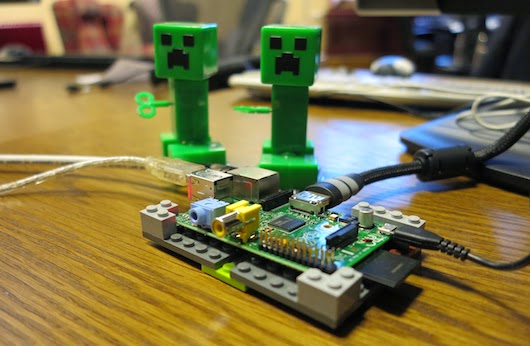|
| Don't forget to use code 100WOMEN for matching donations! |
My video game design and development class lends so well to this as students are provided with a number of paths they can take in terms of learning. This will provide a number of additional learning strands.
If funded, we will be able to purchase the following:
Raspberry Pi - the raspberry pi is a credit card sized computer that is ideal for learning a number of programming languages. In addition, there is a version of minecraft, Minecraft Pi edition, that allows the users to play in the minecraft sandbox environment by coding in order to build their creations.
Here are some resources to help you learn about and get started with the Raspberry Pi:
Examples can be found in the books that we have received as part of the project:
- Raspberry Pi for Dummies
- Adventures in Raspberry Pi
- Getting Started with Raspberry Pi
- Super Scratch Programming Adventure
Additional Resources:
And a video reflecting on the first two years of Pi...
Ouya Console - The ouya console is a gaming console built on the Android operating system and geared toward indie developers. We use GameMaker (yoyogames.com) and gamemaker games can be published for android, so it will be exciting for students to extend their work with gamemaker to code the use of the game controller and publish and play their games on the console.
MakeyMakey- The MakeyMakey is an uber cool creation tool that allows students to create input devices (game controllers, keyboards, etc.) by completing electric circuits using anything that can conduct electricity (water, a banana, play dough, graphite, etc.). In my class it will be great for students to create a custom controller for their games.
Additional Resources:
- MaKeyMaKey Quick Start Guide from SparkFun!
- Review and Build a MakeyMakey piano and Mario controls
- MakeyMakey a piano
- MakeyMakey video game controller example lesson
Disney Infinity- Disney infinity is a game that puts players in the disney universe to play games as a variety of disney characters. Better yet, there is a world builder component that puts users in the role of game designer. Users can create their own disney themed game and virtual environment for players to explore.
In addition, we will be purchasing a number of books related to the products in order to kick start the process and help learn and generate ideas for our creations. This project will take place mostly during lunch and after school, but students will have opportunities to work during class as well.
Since I originally posted this project it was fully funded thanks to a matching pledge by 100WOMEN and the wonderful supporters of the project (family, friends, and my PLN!). Students have begun working with all of these tools for their 20% time and you can see the project evolve through our project playlist on youtube:
Direct link to playlist: http://www.youtube.com/playlist?list=PL_Qs7sfiASRw_ILBZOaILLW-fqWITmBQX
Direct link to playlist: http://www.youtube.com/playlist?list=PL_Qs7sfiASRw_ILBZOaILLW-fqWITmBQX
Thanks for your support!!